As part of our customer trial for our new Auto Pay feature within My Utilita – this page is your go to place to leave us feedback as a trialist. We want to know the good, the bad, and everything in between! Your feedback will play an integral part in how we pick up on potential issues and improvements that can be made.
Please use the comments section below to feedback your experience of using Auto Pay – we really would love to hear what you think, including any improvements we can make.
In addition, please feel free to post any questions in the comments and we’ll get back to you.
Auto Pay FAQs
Who can set-up an Auto Pay?
You’ll need to be a Pay As You Go customer with an electricity smart meter installed in your home to use Auto Pay.
How do I set-up an Auto Pay?
Visit the Payments page from the bottom navigation and select ‘Auto Pay’. Choose your electricity or gas (you’ll need to set-up these separately if you have both) and then select an amount that will be credited to your meter when your balance reaches £2.
Finally, select the payment card that you’d like to use to pay for your Auto Pay and you’re done! If you need to change your Auto Pay in the future, simply visit the same Auto Pay page.
How do I cancel an Auto Pay?
If you need to cancel your Auto Pay, you can do this at any time on the Auto Pay page. Just select the trash icon on your Auto Pay to delete it.
What happens when my Auto Pay is successful?
The meter you have chosen will be credited with the amount you selected during set-up.
We’ll let you know by email, SMS and an app notification once your meter has been credited successfully.
What happens if my Auto Pay fails?
If your Auto Pay fails for any reason, we’ll let you know by email, SMS and an app notification.
Please note – if it fails, you may need to top-up your meter in the normal way with My Utilita to make sure your meter doesn’t go off supply.
What if I don’t have enough funds in my bank account?
If your Auto Pay fails because you don’t have enough funds in your bank account, you’ll need to top-up normally to get your meter balance above £2.
Once your balance is over £2, your Auto Pay will work as normal. If your Auto Pay fails for any reason, we’ll let you know by email, SMS and an app notification.
What happens if I delete the App?
If you delete your My Utilita account, any Auto Pay you have set-up will be automatically deleted too.
Can my bank account go overdrawn?
Auto Pay is paid with your bank card, so you’ll never go overdrawn accidently.
I am your Community Manager! 😀
To post a new thread about anything you like click here
Feel free to message me any time by clicking here 🤗