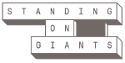-
Does anyone know how to check your balance on the actual smart meter please. Ive tried but no idea which buttons to press. Thanks
-
2 Replies
-
Hi @floss88,
This depends on the type of smart meter you have. For newer generation (SMETS 2) meters, you can check the balance by pressing 44 on the keypad if the meter is in positive credit or 55 if the emergency is in use. For older generation (SMETS 1) meters, you can check the balance by pressing B on the keypad.
Thanks,
WilliamI am one of your Community Managers! 😀
To post a new thread about anything you like click here
Feel free to message me any time by clicking here 🤗